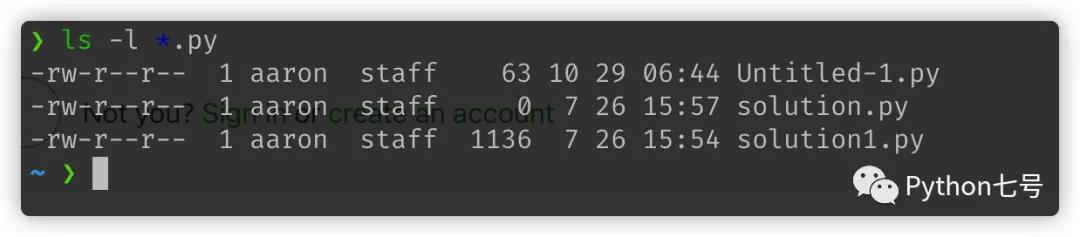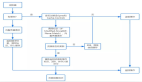你是否想过,当你在 shell 上执行一个命令时,unix 的 shell 到底做了哪些事情?shell 是如何理解和解释这些命令的?屏幕的背后都做些什么?比如说,当我们执行 ls -l *.py 的时候,shell 都做了哪些事情?了解了这些,可以更好的使用 Unix 类操作系统,今天我们就来一探究竟。
0、什么是 shell
shell 通常是一个命令行界面,它将操作系统的服务暴露给人类使用或其他程序。在 shell 启动后,shell 通常会通过显示提示来等待用户的输入。下图描述了基本的 UNIX 和 Windows shell 提示。
所以 shell 会提示用户输入命令。现在是用户输入命令的时候了。那么 shell 是如何获取用户输入的命令并进行解释的呢?为了理解这一点,让我们将它们分为 4 个步骤,分别是:
- 获取并解析用户输入
- 识别命令及命令的参数
- 查找命令
- 执行命令
现在详细展开:
1、获取并解析用户输入
比如说,在 shell 上输入了 ls -l *.py 并回车,shell 内部会调用一个叫 getline()「声明在#include 中,下同」 的函数来读取用户输入的命令,用户输入的命令字符串作为标准输入流,一旦按下回车,表示一行结束,getline() 就会将输入的字符串存储到缓冲区中。
- ssize_t getline(char **restrict lineptr, size_t *restrict n, FILE *restrict stream);
函数参数说明:
- lineptr: 缓冲区
- n: 缓冲区大小
- stream: 流,这里就是标准输入流
现在让我们看一下代码:
- char *input_buffer;
- size_t b_size;
- b_size = 32; // size of the buffer
- input_buffer = malloc(sizeof(char) * b_size); // the buffer to store the user input
- getline(&input_buffer, &b_size, stdin); // gets the line and stores it in input_buffer
一旦用户按下回车,就会调用 getline() ,将用户输入的字符串或命令将存储在 input_buffer 中。所以现在 shell 已经获取了用户输入,那么下一步是什么?
2、识别命令及命令的参数
现在 shell 已经知道你输入了字符串是 'ls -l *.py' 但是,还需要知道这里面哪个是命令,哪个是命令的参数,谁来做这个事情呢?那就是函数 strtok()「#include 」。
strtok() 将一个字符串标记为分隔符,在这个例子中分隔符是一个空格。所以一个空格告诉 strtok() 它是一个词的结尾。因此 input_buffer 中的第一个标记或单词是命令 (ls),其余的单词或标记(-l 和 *.py)是命令的参数。因此,一旦 shell 标记了字符串,它就会将它们存储在一个变量中,以便以后使用。
- char *strtok(char *restrict str, const char *restrict delim);
参数说明:
- str: 要标记的字符串
- delim: 分隔符
函数 strtok() 接受字符串和分隔符作为参数,返回一个指向标记字符串的指针。具体的执行代码如下所示:
- char *input_buffer, *args, *delim_args, *command_argv[50];
- int i;
- i = 0;
- delim_args = " \t\r\n\v\f"; // the delimeters
- args = strtok(input_buffer, delim_args); // stores the token inside args
- while (args)
- {
- command_argv[i] = args; // stores the token in command_argv
- args = strtok(NULL, delim_args);
- i++;
- }
- command_argv[i] = NULL; // sets the last entity of command_argv to NULL
command_argv[i] = NULL; // sets the last entity of command_argv to NULL
command_argv 保存了命令字符串,其内容如下:
- command_argv[0] = "ls"
- command_argv[1] = "-l"
- command_argv[2] = "*.py"
- command_argv[3] = NULL
好了,command_argv[0] 是命令,其他的都是它的参数,最后一个是 NULL,表示命令的结束。命令字符串已经拆解完毕了,下一步就是查找命令。
3、查找命令
第二步已经知道,用户要执行的命令就是 ls,那么去哪里查找这个命令呢?shell 回去环境变量 PATH 中去查找,PATH 这个环境变量就是存储可执行命令的位置的。
不过,一个 PATH 存储的路径可不止一个:
如何在这么多路径中高效的查找到 ls 命令呢?这就需要 access() 「#include 」 函数:
- int access(const char *pathname, int mode);
参数及返回值说明:
- pathname: 文件/可执行文件的路径
- mode: 模式,我们使用 X_OK 来检查文件是否存在
- 返回值:如果文件存在,返回 0,否则返回 -1
- {
- char *path_buff, *path_dup, *paths, *path_env_name, *path[50];
- int i;
- i = 0;
- path_env_name = "PATH";
- path_buff = getenv(path_env_name); /* get the variable of PATH environment */
- path_dup = _strdup(path_buff); /* this function is found below */
- paths = strtok(path_dup, ":"); /* tokenizes it */
- while (paths)
- {
- path[i] = paths;
- paths = strtok(NULL, ":");
- i++;
- }
- path[i] = NULL; /* terminates it with NULL */
- }
- /**
- * _strdup - duplicates a string
- * @from: the string to be duplicated
- *
- * Return: ponter to the duplicated string
- */
- char *_strdup(char *from)
- {
- int i, len;
- char *dup_str;
- len = _strlen(from) + 1;
- dup_str = malloc(sizeof(int) * len);
- i = 0;
- while (*(from + i) != '\0')
- {
- *(dup_str + i) = *(from + i);
- i++;
- }
- *(dup_str + i) = '\0';
- return (dup_str);
- }
上面代码中的 path 数组存储所有 PATH 位置并且以 NULL 终止。因此,可以将每个 PATH 位置与命令连接起来,并使用 access() 函数执行存在性检查:
- {
- char *command_file, *command_path, *path[50];
- int i;
- i = 0;
- command_path = malloc(sizeof(char) * 50);
- while (path[i] != NULL)
- {
- _strcat(path[i], command_file, command_path); /* this function is found below */
- stat_f = access(command_path, X_OK); /* and checks if it exists */
- if (stat_f == 0)
- return (command_path); /* returns the concatenated string if found */
- i++;
- }
- return NULL; /* otherwise returns NULL */
- }
- /**
- * _strcat - concatenates two strings and saves it to a blank string
- * @path: the path string
- * @command: the command
- * @command_path: the string to store the concatenation
- *
- * Return: Always void
- */
- void _strcat(char *path, char *command, char *command_path)
- {
- int i, j;
- i = 0;
- j = 0;
- while (*(path + i) != '\0')
- {
- *(command_path + i) = *(path + i);
- i++;
- }
- *(command_path + i) = '/';
- i++;
- while (*(command + j) != '\0')
- {
- *(command_path + i) = *(command + j);
- i++;
- j++;
- }
- *(command_path + i) = '\0';
- }
一旦找到命令,就会返回命令的完整路径,否则就返回 NULL,然后 shell 会显示命令不存在的错误。
现在假如命令找到了,然后呢?
4、执行命令
命令一旦找到,就是执行它的时候了,问题是怎么执行呢?
执行命令,需要借助函数 execve()「#include 」中:
- int execve(const char *pathname, char *const argv[],
- char *const envp[]);
参数说明:
- pathname: 可执行文件的完整路径
- argv: 命令的参数
- envp: 环境变量列表
execve() 会执行找到的命令,返回一个整数表示执行结果。
但是现在如果 shell 只是运行 execve(),就会出现问题。execve() 调用后不返回标准输出的信息,这是不好的,因为用户需要执行的结果。所以为了解决这个问题,shell 在子进程中执行命令。因此,一旦在子进程内执行完成,父进程就会收到信号并且程序流继续。所以为了执行命令,shell 使用 fork() 创建了一个子进程。(fork 声明在#include 中)
- pid_t fork(void);
fork() 通过复制调用进程来创建一个新进程。新进程称为子进程。调用进程称为父进程。fork() 在父进程中返回子进程的进程 ID,在子进程中返回 0:
- {
- char *command, *command_argv[50], **env;
- pid_t child_pid;
- int status;
- get_each_command_argv(command_argv, input_buffer); /* this function is found below */
- child_pid = fork();
- if (child_pid == -1)
- return (0);
- if (child_pid == 0)
- {
- if (execve(command, command_argv, env) == -1)
- return (0);
- }
- else
- wait(&status);
- }
- /**
- * get_each_command_argv - stores all the arguments \
- * of the input command to the list
- * @command_argv: the command argument list
- * @input_buffer: the input buffer
- *
- * Return: Always void
- */
- void get_each_command_argv(char **command_argv, char *input_buffer)
- {
- char *args, *delim_args;
- int i;
- delim_args = " \t\r\n\v\f";
- args = strtok(input_buffer, delim_args);
- i = 0;
- while (args)
- {
- command_argv[i] = args;
- args = strtok(NULL, delim_args);
- i++;
- }
- command_argv[i] = NULL;
- }
shell 使用 wait()(函数声明在#include ) 在程序流继续之前等待子进程的状态变化,并再次为用户显示提示。
- pid_t wait(int *wstatus);
wstatus:是一个指向整数的指针,可以用来标识子进程是如何终止的。
shell 在子进程内执行命令,然后 wait() 等待子进程完成。所以这样用户就可以得到命令的结果,并且可以在 shell 显示其提示后输入另一个命令。
所以最后当子进程完成时显示 ls -l *.py 的结果,并且由于我们已经等待子进程结束,这意味着给出了命令的结果。所以现在 shell 可以再次显示它的提示以再次等待用户输入。这将继续循环,除非用户键入 exit。